
We
developed the P-Organizer(Palm Organizer) to scratch a personal itch
of ours. This application stores a hierarchy of groups where you can
organize all your Palm information from the Calendar, To Do List, Memo
Pad, and Contact List into one place.
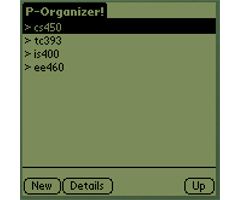
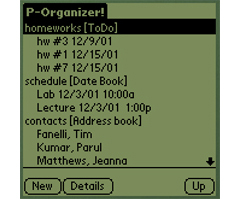
In the P-Organizer, adding groups and links is as easy as clicking the New button and then selecting what kind of item you would like to add. Adding a new group just creates it at the level you are at. If you choose to add a new link, it then asks you which of the 4 application types you would like the link to hold records of.
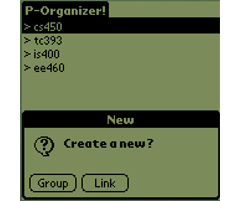

This project is now an open source project on sourceforge.net. Now other developers can help us add new features and maintain the P-Organizer. Here is a link to our page:
pOrganizer Source Forge Project Page
We developed this application as a group project for our Software Design class at Clarkson University. Tim was the only one who had Palm programming experience so the rest of us had to start from scratch as far as learning Palm Development. Below is a little how-to guide we put together that will help setup development tools to program for the Palm OS and we also posted "hellow world" program code. Located in the code are detailed comments explaining how all the code works and what function each part performs.
Here is a little tutorial we put together about developing applications for the Palm
Getting Started with Palm Programming tools
Here are the necessary files to create a basic "Hello World" Palm program:
helloworld.rcp
(resource file)
helloworld.h (header file)
helloworld.c (source file)
Makefile (make file)
HelloWorld.prc (palm
executable)
Helpful Palm Development Links:
Development
Environment Tools for Windows
Palm OS Programming Bible
Online
Official Palm OS Developer Site
Palm OS Programmer's FAQ